Free Woocommerce Order Management Extensions
Synchronize WooCommerce orders and product SKU information online through the ChinaDivision OrderFulfillment for WooCommerce plug-in. Track inventory information in real time, predict and process e-commerce orders, and realize automatic updates of logistics tracking.
ChinaDivision OrderFulfillment for WooCommerce Extension Plugin Installation Guide
1. Meet the conditions for installing the WooCommerce plugin
a) The website system is WooCommerce;
b) PHP version >= 7.0 and supports CURL extension.
Download the ChinaDivision OrderFulfillment for WooCommerce(original name: Chinadivision WooCommerce) file and get the plug-in code ( https://www.chinadivision.com/upload/plugins/chinadivision-orderfulfillment-for-woocommerce-2.4.zip )
2. Free WooCommerce plug-in installation steps
A) If you have installed and are using an old version of the WooCommerce plugin, you need to uninstall the old version before installing the new version ! The specific uninstallation method is as shown below:
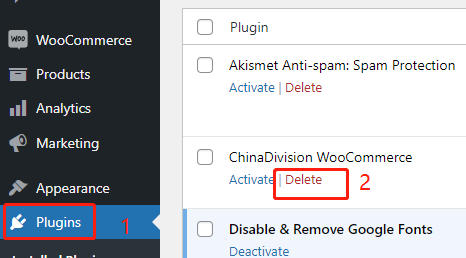
B) If you have not installed or used the WooCommerce extension, the installation steps are as follows:
a) To add plug-ins in the background, please follow the steps in the figure below to simply complete the installation. In the plug-in function section-find the add new plug-in-select the upload plug-in-select the file-select the first step to download the zip file saved to the local-install-activate, and the WooCommerce function section will be added in the background.
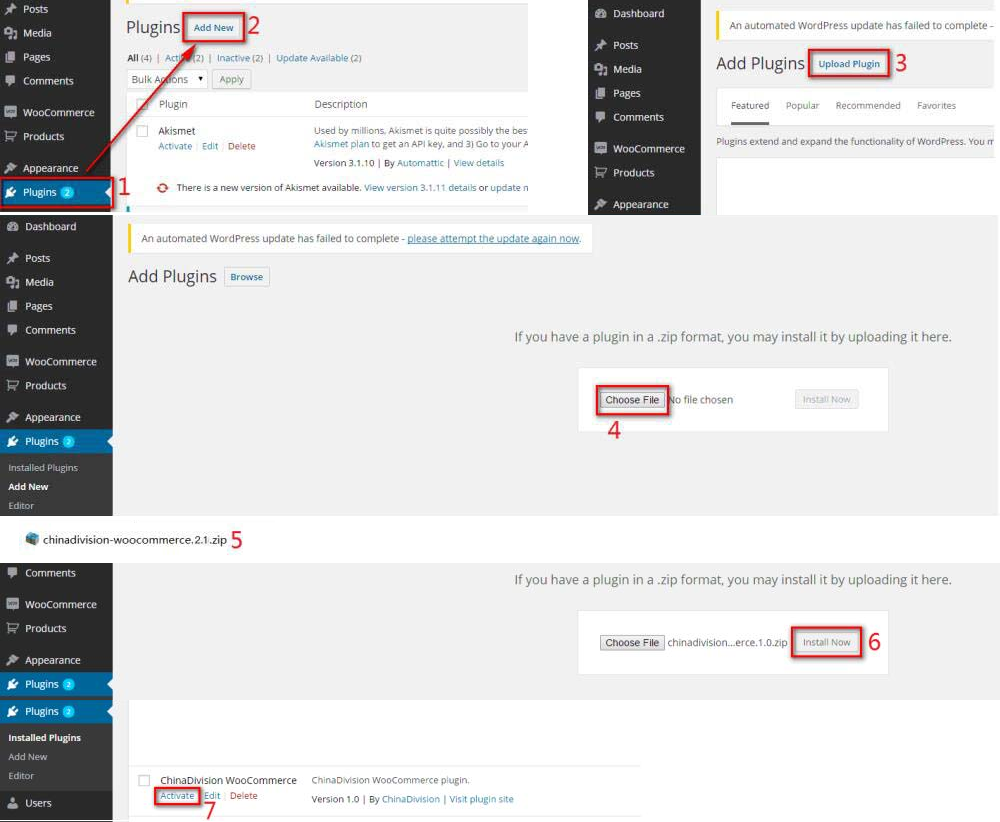
When you come to the WooCommerce orders page, you will see the Chinadivision plug-in button area, which means that you have successfully installed the ChinaDivision plug-in!
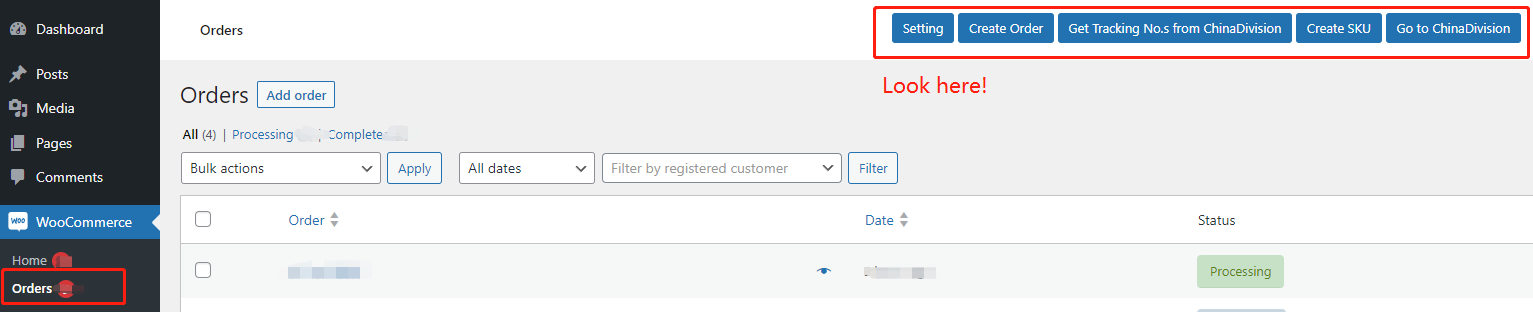
3. ChinaDivision OrderFulfillment for WooCommerce plug-in usage instructions
a) Set apikey to associate with your account
Firstly, please log in to the ChinaDivision backend, move the mouse to the avatar in the upper right corner, click on "Setting", and in the pop-up window, you can see "Api Key". Copy the apikey out.
Secondly, return to your WooCommerce site, fill in the apikey and prefix, and then save and update.
It should be noted that prefix refers to the order number prefix. For example, if you fill in "CD" and the order number is # 10000, then the order number pushed to ChinaDivision will be "CD10000".
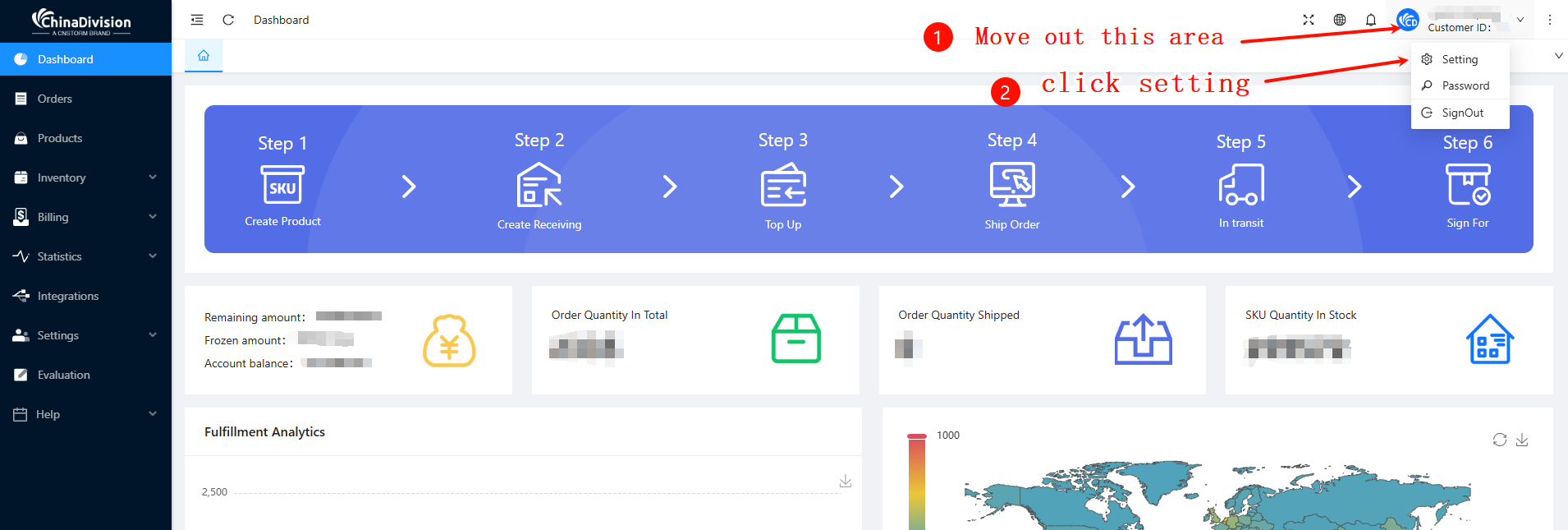
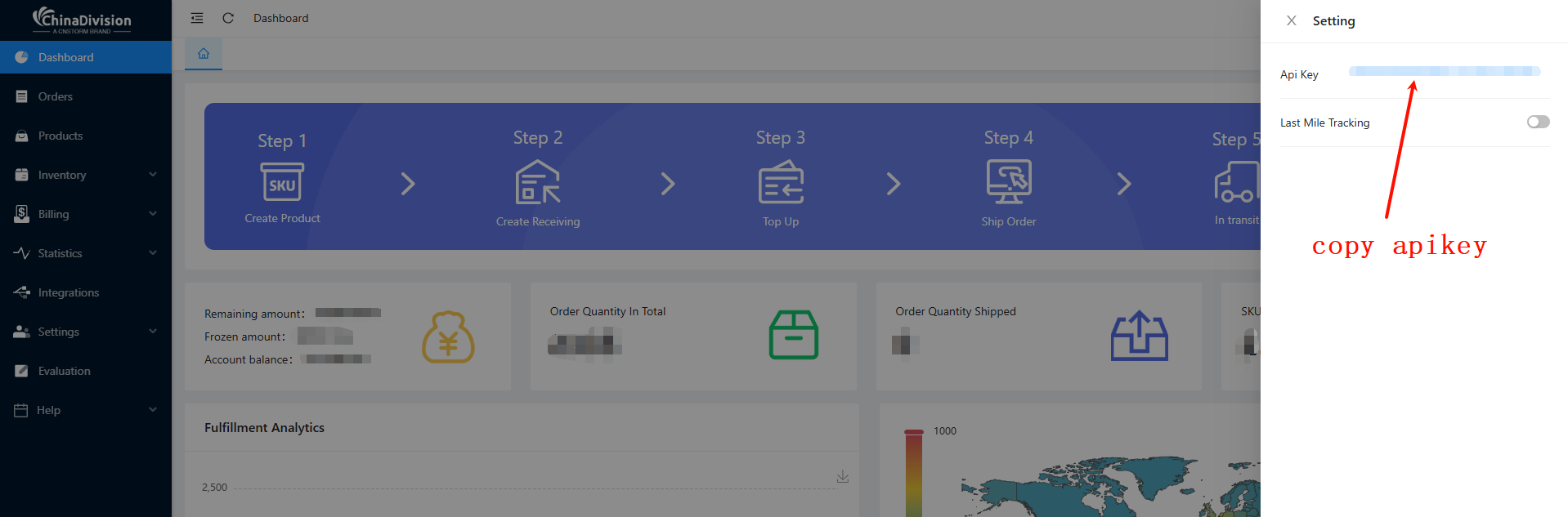
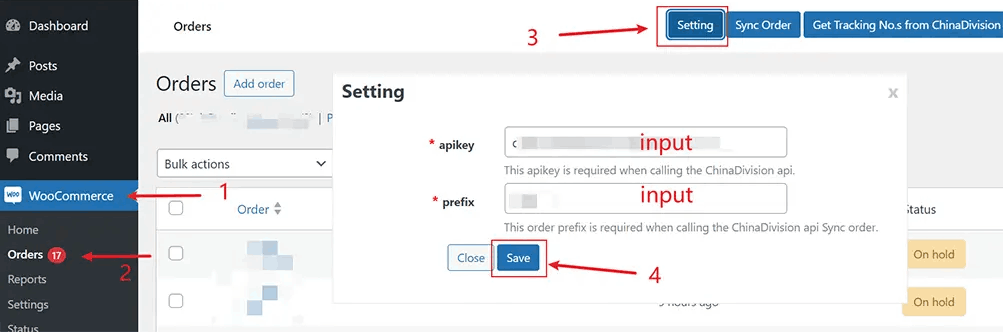
b) Select and sync orders in the orders section
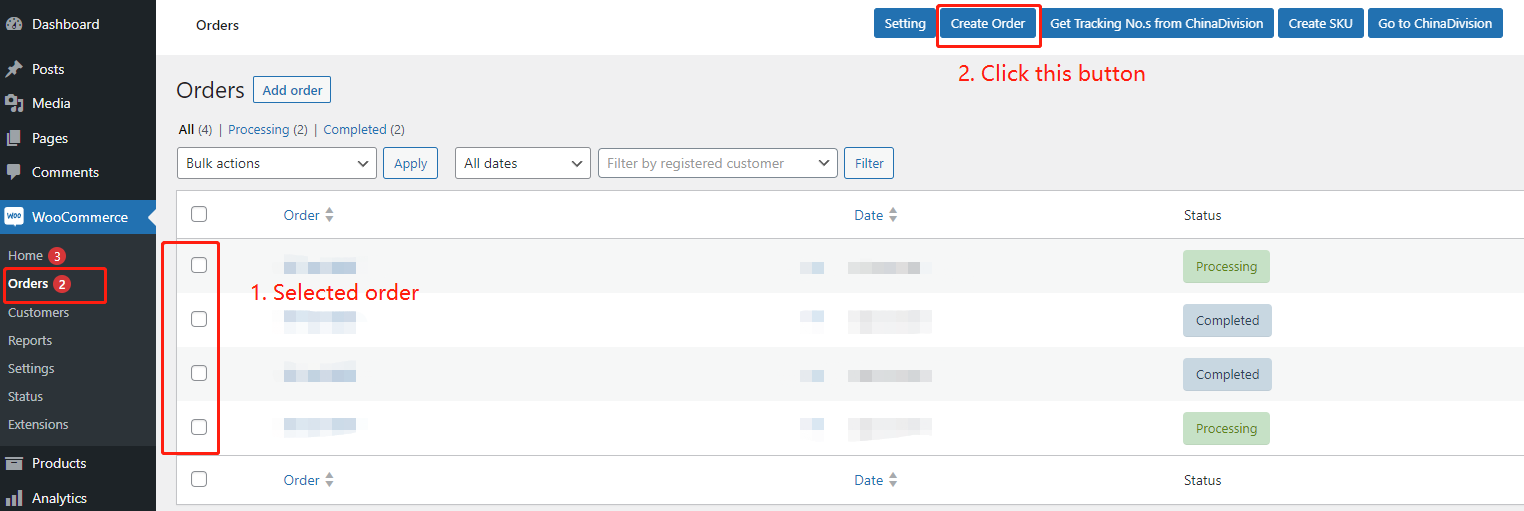
4. Verify order information
After completing the "Sync Order" steps, you can click the "Go to ChinaDivision" button to verify the order information in the ChinaDivision User Center.
5. New features of ChinaDivision OrderFulfillment for WooCommerce 2.0+ version
- When orders are created and updated, they will be automatically pushed to ChinaDivision;
- After the ChinaDivision logistics tracking number is uploaded to the order, it will be automatically pushed and updated to the order information;
Implement efficient order processing processes, reduce manual intervention, and speed up order fulfillment.
Questions about installing and using the WooCommerce plugin
How does WooCommerce extension enhance your online store?

WooCommerce extension is designed to enhance various aspects of e-commerce such as payment gateways, shipping options, product management, etc. Users can customize their online store to meet specific needs and improve overall performance.
Is there a free WooCommerce integration available for order fulfillment?

WooCommerce offers both free and paid extensions. Visit chinadivision to get free integrated plug-ins for installation and use, or contact us to customize exclusive functions.
How to secure your online store using WooCommerce plugin?

To ensure the security of your online store, it is crucial to follow best practices when using the WooCommerce plugin. Always download extensions from reputable sources, such as the official WooCommerce marketplace or trusted third-party developers. Monitor your website regularly for any suspicious activity and consider using additional security plugins to increase protection against potential threats.
Professional Chinese Product Sourcing Agent Team
With the procurement capabilities of Chinadivision, you will have a professional team of experts who purchase products from China, building a good communication bridge for you. You will not need to come to China to have a detailed understanding of the production and quality issues of Chinese products, assist in judging and verifying the reliability of suppliers, find the most favorable prices in low-cost countries, solve cross-border procurement problems, save costs, and expand your business into new fields.
Get Started Now







