Cin7 fulfillment API integration plug-in - create efficient fulfillment
Chinadivision provides Cin7 fulfillment API integration plug-in to help you seamlessly synchronize data from the Cin7 platform to third-party fulfillment service providers to achieve real-time processing and efficient fulfillment of orders
Complete guide to installing and using Chinadivision Cin7 API
Step 1: Log in to Cin7 platform and get API information
Log in to your Cin7 platform account. In the platform interface, find the API information (as shown below), and record the key information needed for subsequent configuration, such as account ID, name, key, etc.
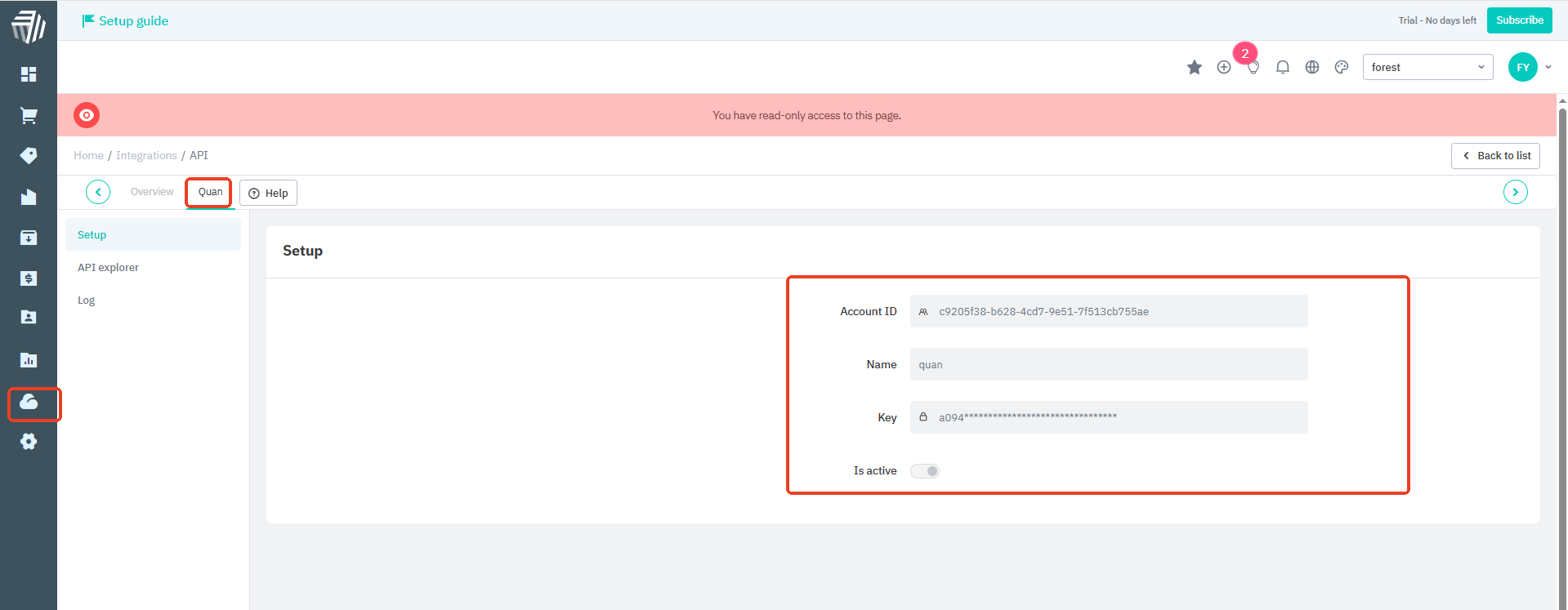
Step 2: Select Cin7 in the Chinadivision backend integration menu
Click the "Cin7 icon" to enter the Cin7 API configuration page.
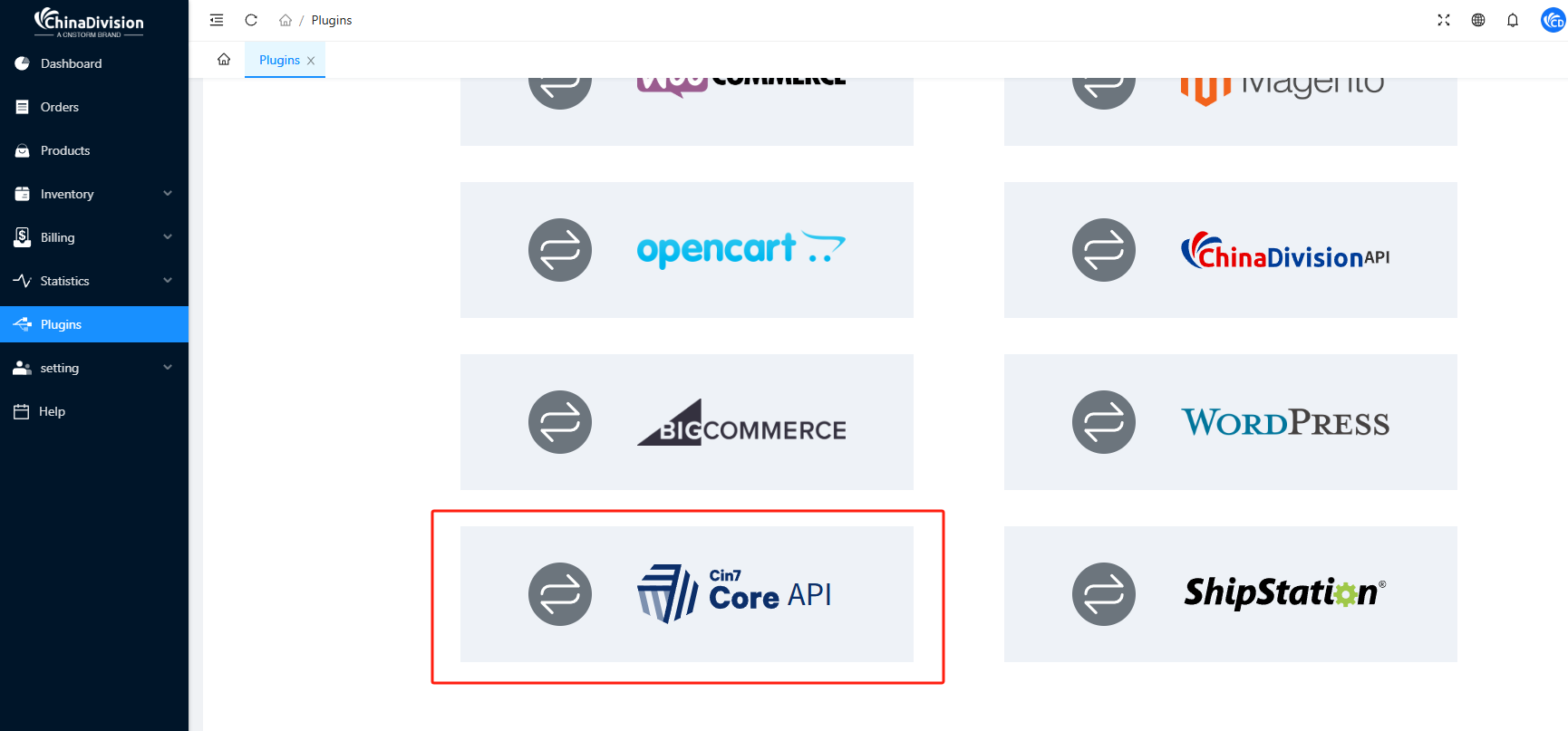
Step 3: Fill in your API information on the Chinadivision API configuration page
Enter the account ID, name, key, warehouse and other information obtained in step 1, and click the Enable/Disable button to open the interface. Check the information that needs to be pushed by the API, and then click Save to complete the configuration. After the configuration is completed, the relevant information can be synchronized through the API.
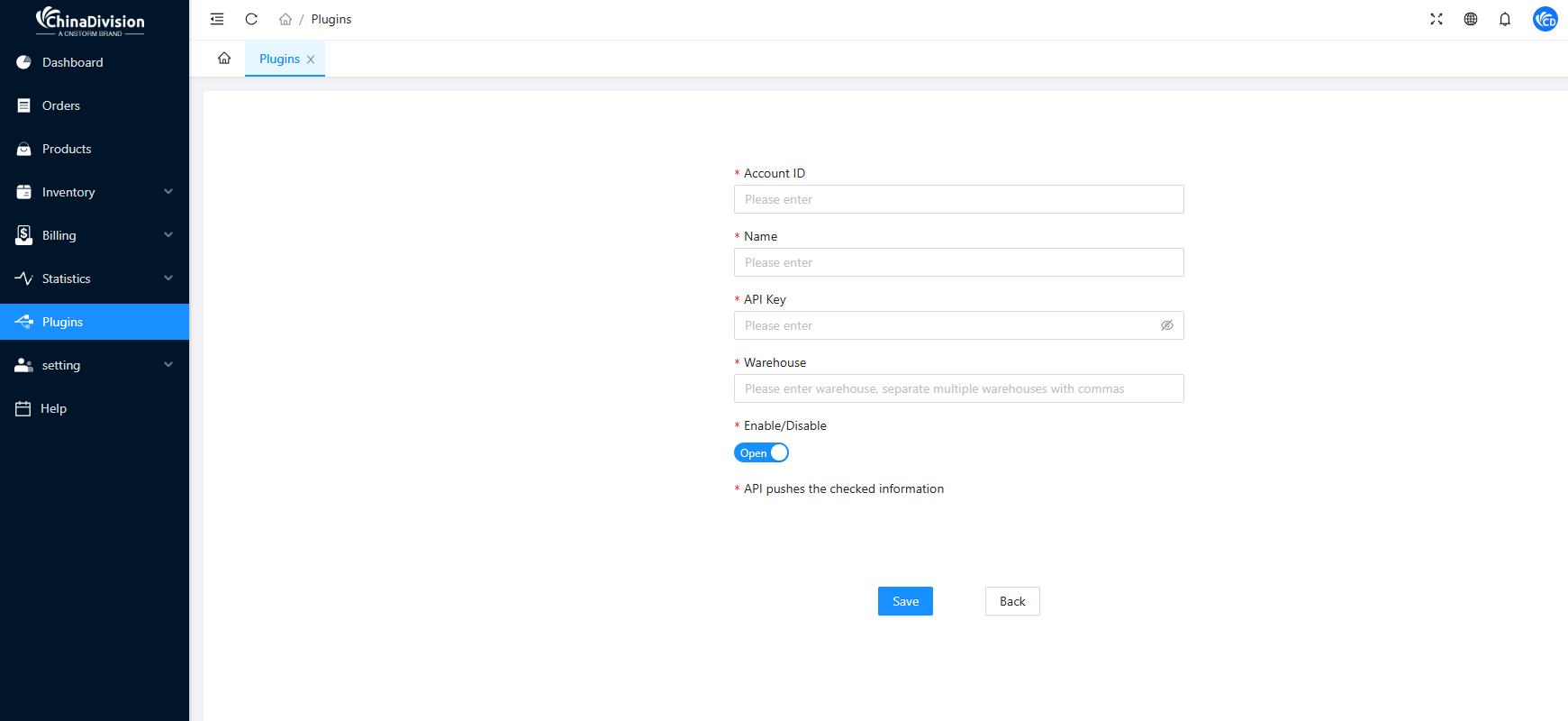
Step 4: View and modify the configuration information
After the configuration is completed, you can return to the Chinadivision integration page to view the API configuration information just completed. If you need to modify the API information later, you can modify it through this page.
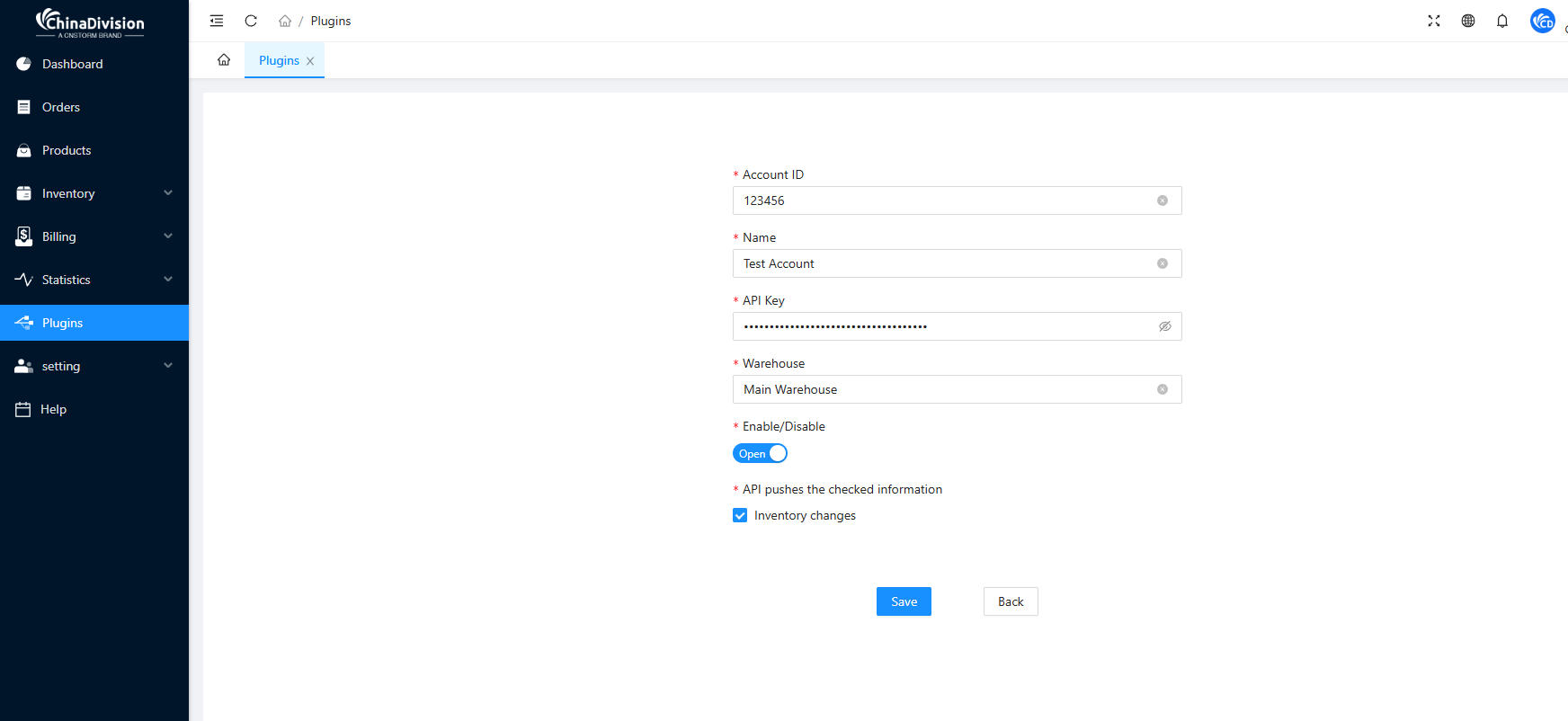
99%
Improve inventory accuracy
70%
Improve order efficiency
80%
Reduce complaints
50%
Reduce labor costs

What does Chinadivision's Cin7 API integration plugin do?
This integration is designed to connect Cin7 inventory and order management systems with fulfillment partners, ensuring real-time data synchronization, inventory transparency, streamlining the entire order fulfillment process, and helping to avoid manual errors.
Using the Chinadivision integration plugin, you can keep track of accurate inventory dynamics at all times, effectively avoid overstocking and out-of-stock situations, make your inventory management more scientific and efficient, and greatly improve order fulfillment efficiency.
Contact ChinadivisionIf you are worried about data synchronization issues between the Cin7 platform and third-party fulfillment service providers, and want to achieve real-time synchronization and efficient fulfillment of orders, then the Chinadivision integration plugin will be your best choice.
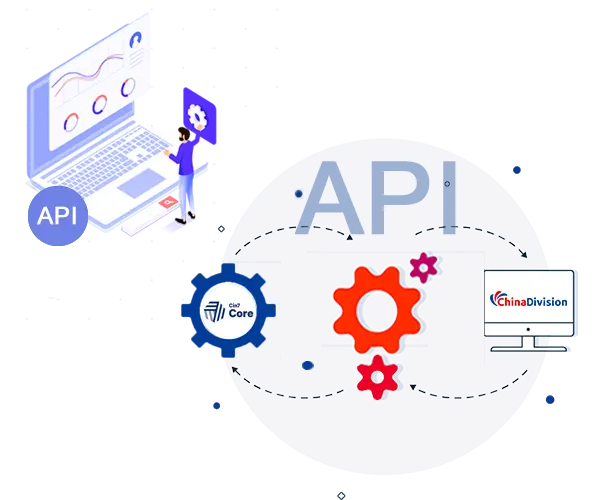
Benefits of using ChinaDivision Cin7 fulfillment integration
ChinaDivision Cin7 plug-in enables cross-platform connection of order information. In just a few simple steps, you can complete API docking and automatically synchronize orders to the fulfillment center.
- Synchronize inventory data to eliminate inventory confusion
- Automated order management and simplified order fulfillment process
- Accurate order fulfillment, improve satisfaction and delivery speed
With the procurement capabilities of Chinadivision, you will have a professional team of experts who purchase products from China, building a good communication bridge for you. You will not need to come to China to have a detailed understanding of the production and quality issues of Chinese products, assist in judging and verifying the reliability of suppliers, find the most favorable prices in low-cost countries, solve cross-border procurement problems, save costs, and expand your business into new fields.
Get Started Now


